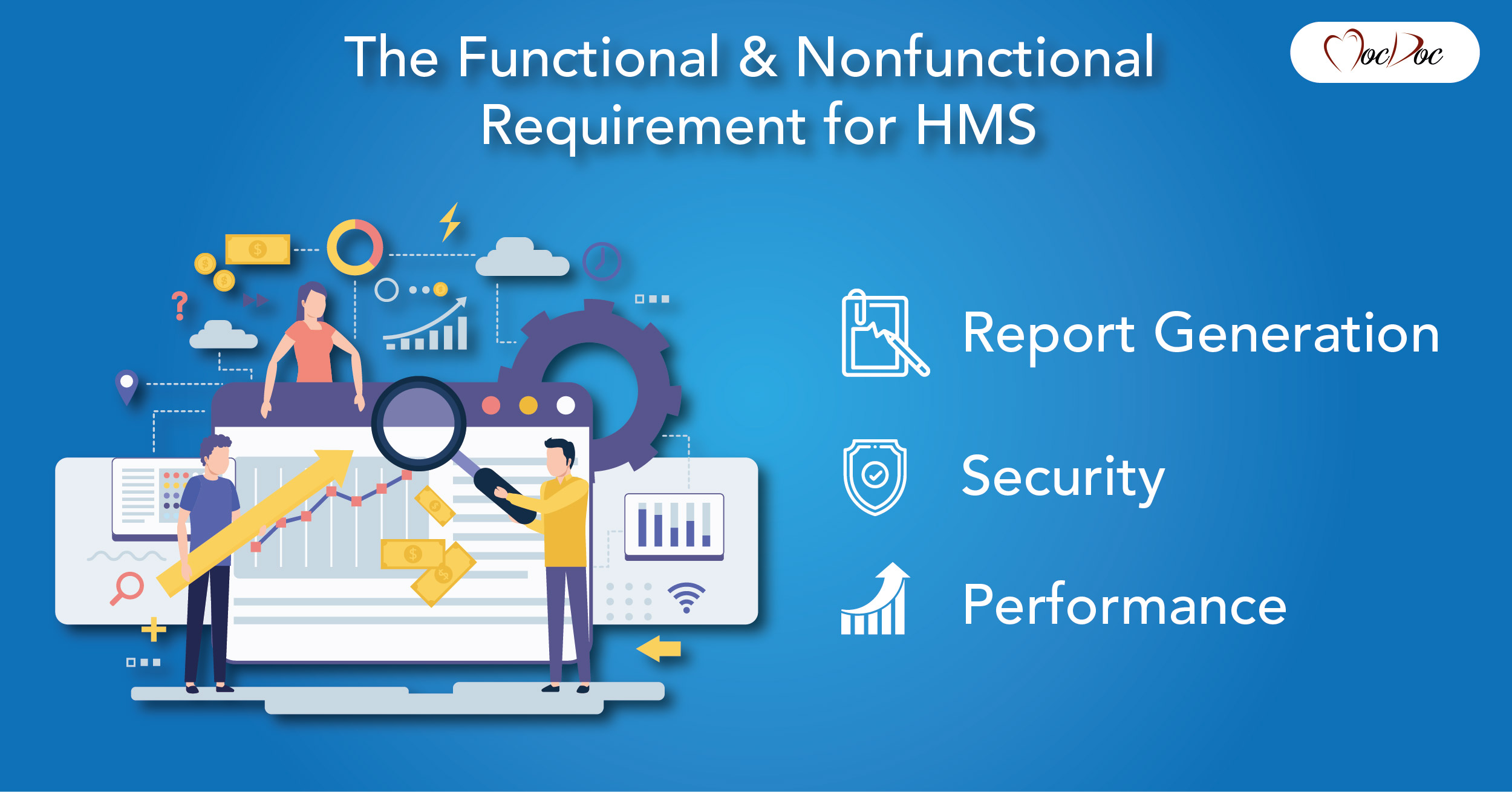MocDoc's Offerings
Why you should never download a free hospital management software
Published By
Steve
2019070617:50:30
Category HMS
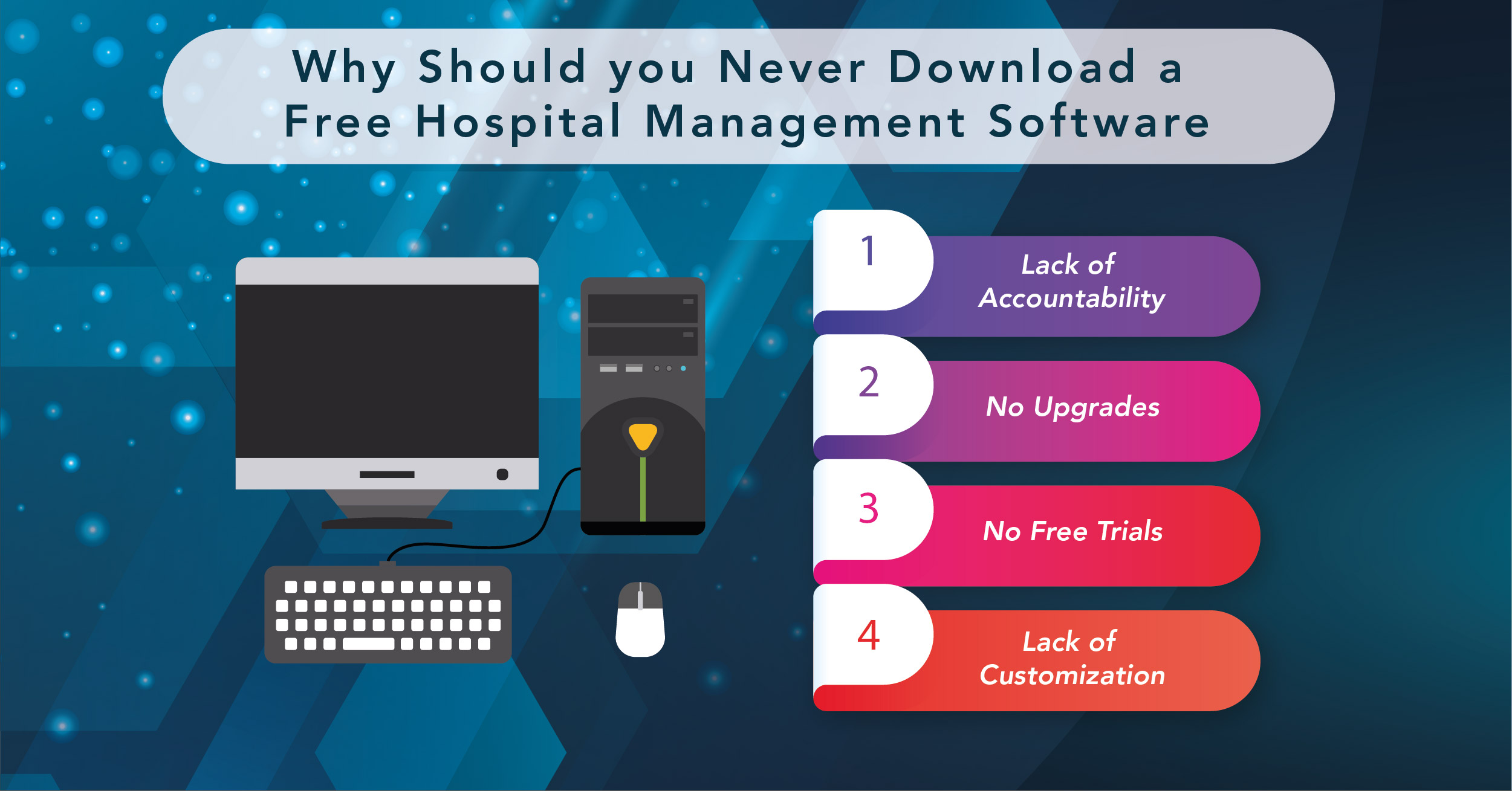
When searching for software, almost everyone looks for free ones. If you simply type in the name of any random software, you’ll probably see a google autocomplete suggestion “free download”. In some cases, it does make a lot of sense in using free software. Why pay for something when you can get it for free?
Searches for downloading free EMR software have increased with government legislation mandating their use in hospitals. Let us look into why this is a bad idea.
If you’re not paying for it, you’re the product
As a general rule, nobody ever gives you something for free. As economists would say, “If you’re not paying for the product, you are the product”. In the case of most free software, this is the case. Recently it was found that most of the free antivirus apps in the Google Play store actually did nothing. Their purpose? Probably to collect data from your device. This may not affect an average person very much, but if you’re concerned about privacy, you should probably stay away from these software. And when you’re dealing with a hospital management software, this is a key aspect. Data security is a very important aspect especially when you handle patient data. A data leak, however small has the potential to damage the reputation of your hospital.
Lack of accountability
A hospital management system has to have certain qualifications that assure you that a particular software can fit your needs. When you purchase a software, it is possible for you to verify if these software fit the criteria. But when you download a software for free, there is no way for you to be sure if these software fit the criteria. And since there is no monetary transaction between you and the software provider, it will be difficult to hold them accountable.
The lack of accountability will be an issue if the software faces any glitches. If the software crashes, customer support is not provided for the system, and you will be on your own. A software glitch in a free android app may be annoying, and will not cause any huge problems even if is not resolved. In case of a hospital, the software handles sensitive patient information and a software glitch can compromise this data, and with no tech support from the providers, it can cause a lot of problems.
Upgrades? Nope
As government regulations change, and as the technology improves, you may face the need for a better software. If you’re relying on a free software for very important tasks, such as managing your hospital, you may find yourself stuck with an old software. Free software rarely provide any upgrades for long durations. And when you want an upgrade, you may find yourself searching for a new software, and you’ll have to import the existing data into the new software which will require additional resources.
The story of the open source software
A commonly trusted free software are the open source software. Ubuntu is an example of an open source software. They are usually made by developers across the world, and their source code is available for free, and you’re free to change or modify the code as you wish. Since the source code is available for everyone, it is unlikely that the software can have malicious intents. And as long as the developers continue to improve the software, it will remain up to date with the required features. Open source software appears to offer a very good deal, and they do, in the case of most of the software. But in the case of a hospital management system, it is never a good idea to use an open source software. This is because of a combination of reasons discussed above. First of all, there are no hospital management software with the kind of community that a software like Ubuntu has. If you face any issues, you’re on your own. In the case of popular softwares, there may be forums in which users can discuss issues, and they may get resolved. But for a hospital management software, there are no such forums, and when you’re managing a hospital, you cannot afford to wait for a solution that may never come. And as we discussed, updates will be available for open source software only as long as the developers are working on the project.
What about the free trials?
If you have been looking for free HMS downloads, you may have come across many SaaS healthcare software companies offering lite or trial versions of their software for free, or maybe the complete version of their software, but for a limited time period. These software are generally secure and will be much more robust than software from other software providers. They may even offer regular updates. But remember that these trial versions are just for that. They will be severely limited in their capabilities, and you will definitely have to upgrade at some point. And the providers may not provide tech support if you’re using the free version. But they do provide an easy way to evaluate a software and if available, they serve as a demo for the complete version.
Lack of customization
Generally across hospitals, or even across departments, there is no uniform workflow. Each department head has their own workflows, and this is the reason why hospital management systems are highly customized. However such customization is not at all possible in a hospital management system, and if implemented, could affect the functioning of the hospital and may prove to be counterproductive.
To know more about hospital management software, visit MocDoc Hospital Information System.
Related Articles
Things to know about Hospital ...
Billing software is one of the essential software ..... Read more
Hospital Management System Dem...
When you decide to implement a hospital management..... Read more
The Functional and Nonfunction...
Hospital Management System is used to take the dat..... Read more
MocDoc HMS Bag's 2 Awards from...
MocDoc HMS is happy to share that we recently rec..... Read more