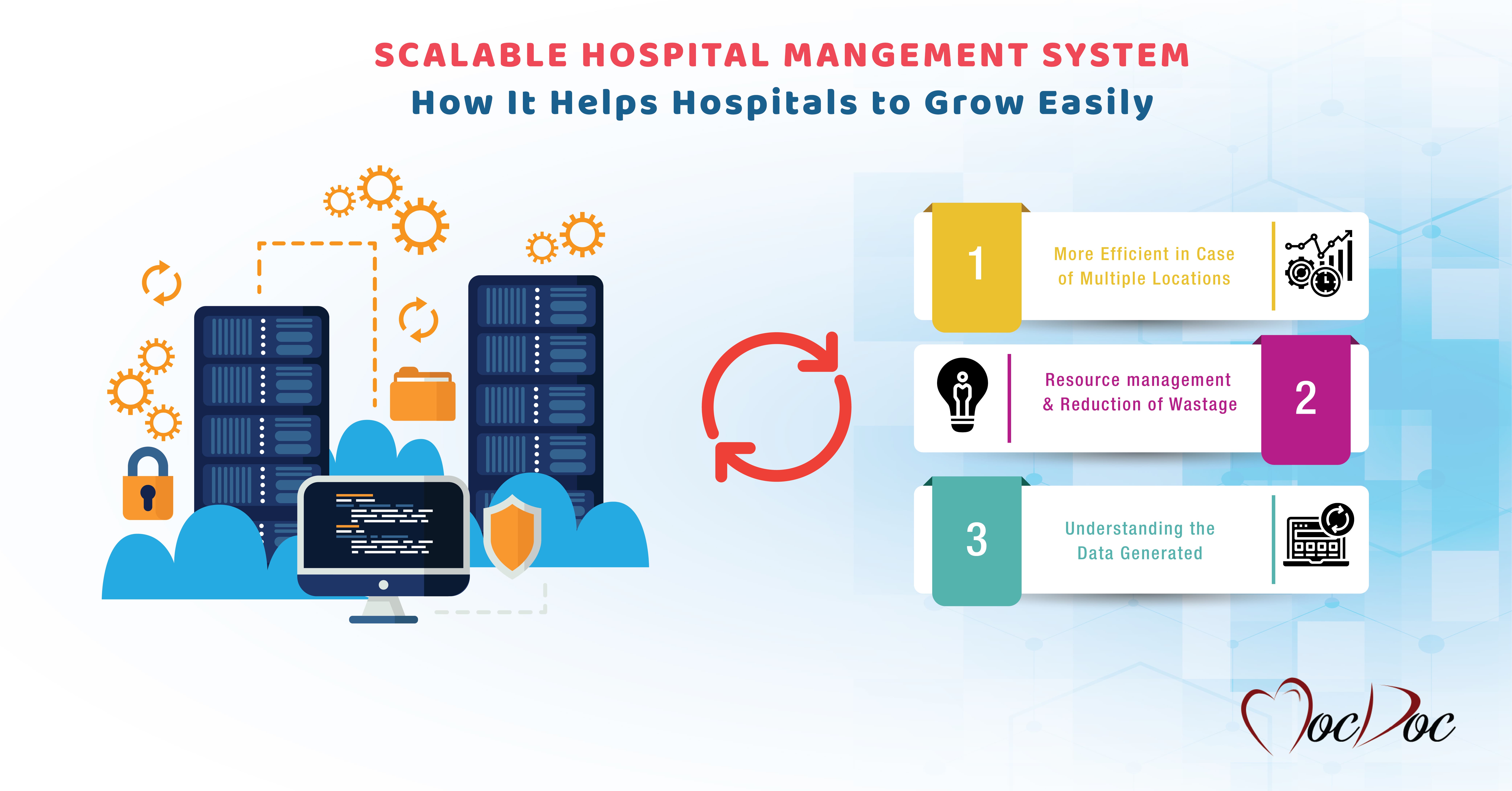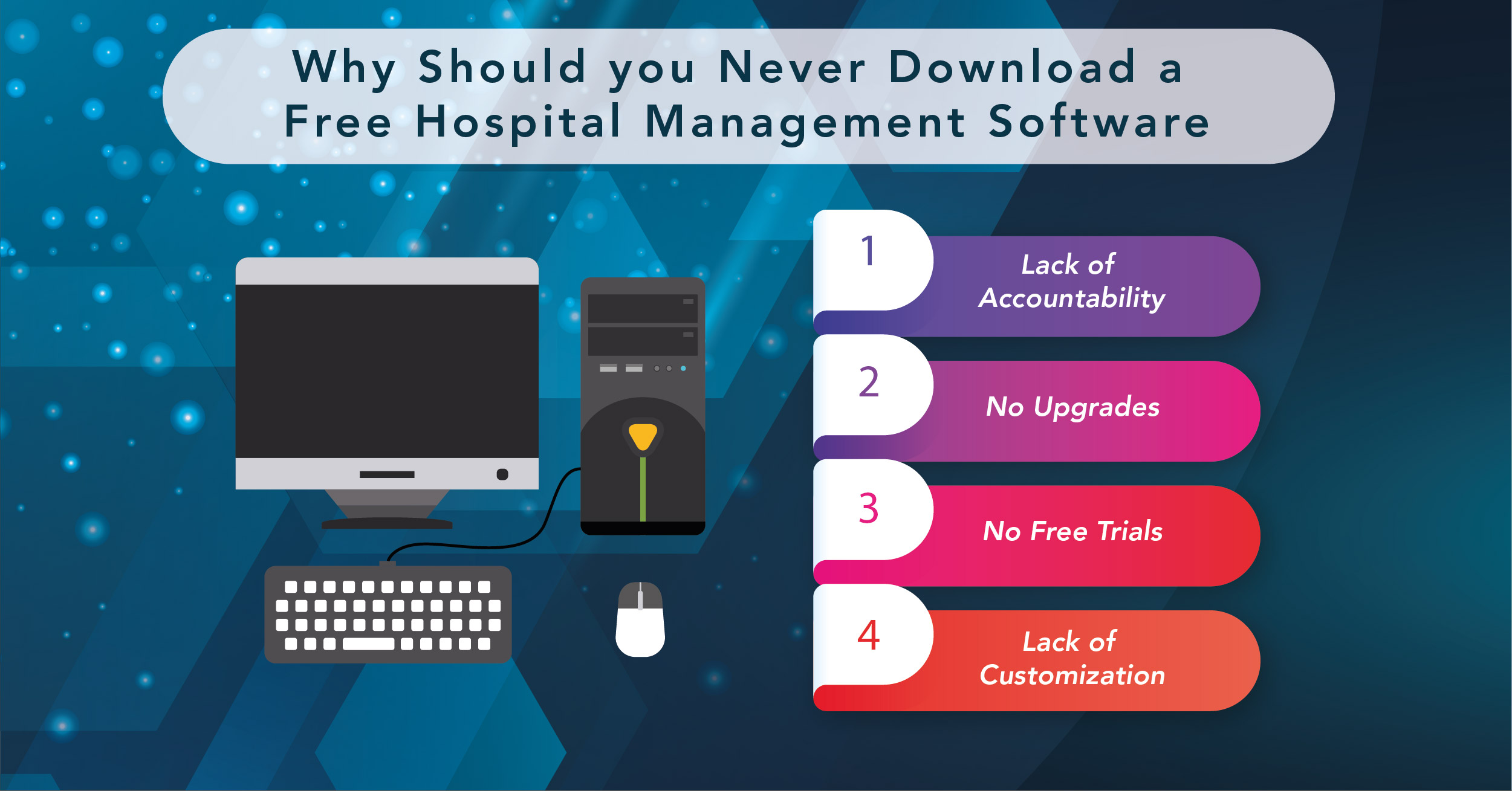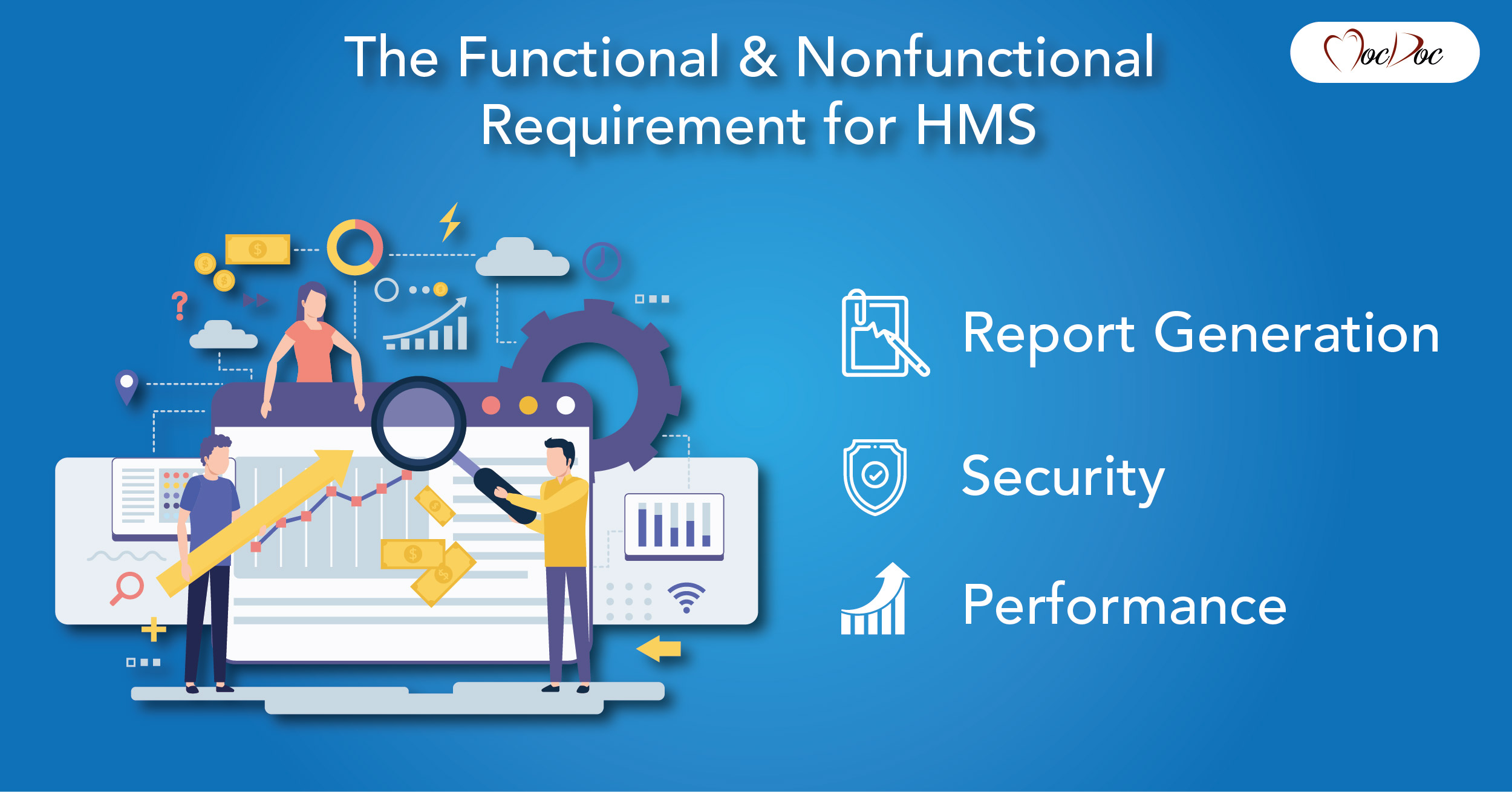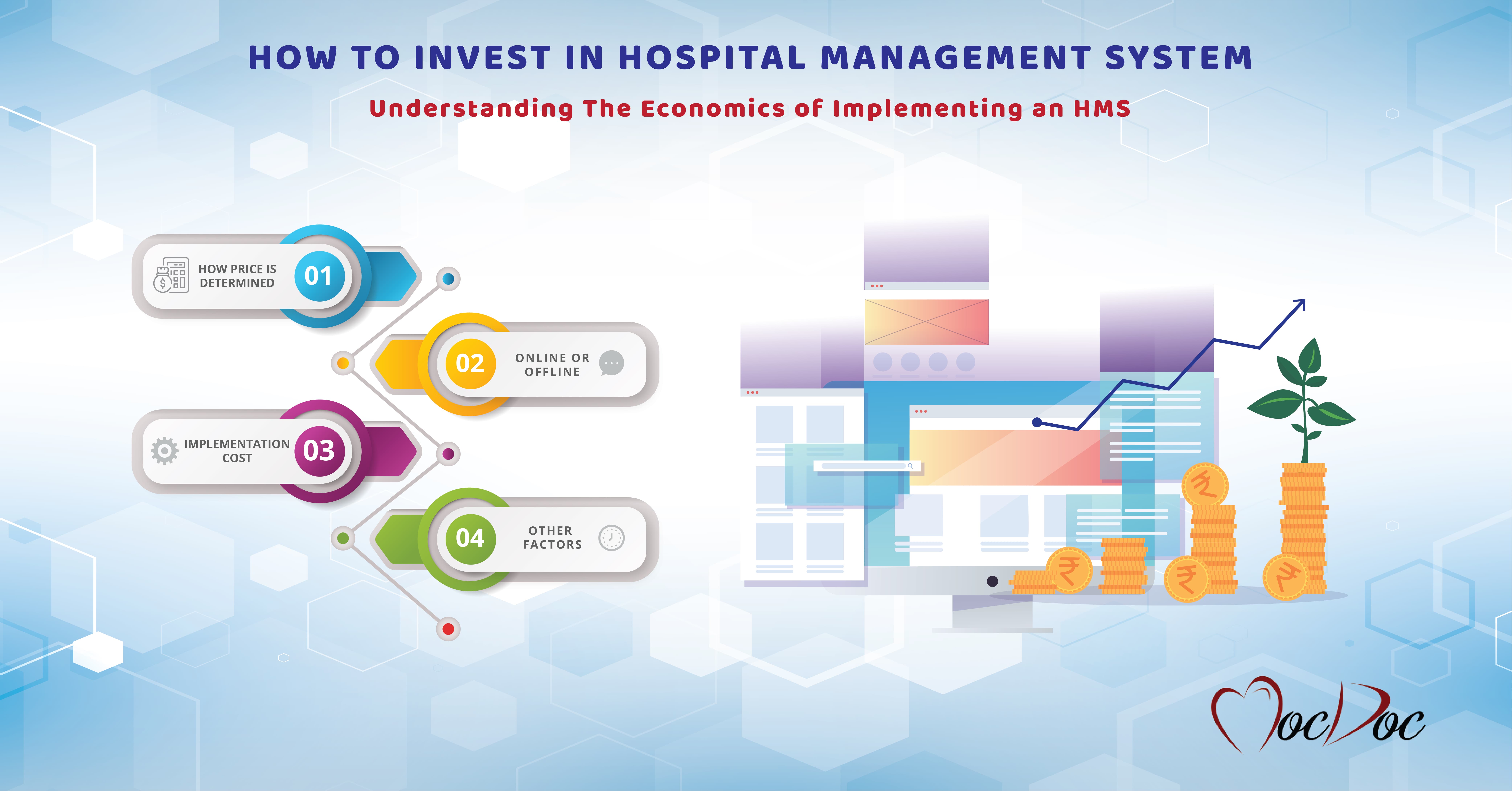MocDoc's Offerings
Hospital Management System Demo - How can you make the best use of them?
Published By
Steve
2020081011:49:36
Category HMS

When you decide to implement a hospital management system in your hospital, the next step is to decide which system you want to use. Even though researching on the internet and going through the product catalogs of many software providers may tell you what to look for and what features are offered by different companies, it may not give you a complete picture. This is where an HMS product demonstration will be useful. Most companies provide free hospital management systems demos to prospective clients. A free demonstration of the software is an excellent way of knowing what exactly you will be getting when you finally purchase the software. It is like taking a test drive before you buy a car, and like a test drive, you need to know how to best know the software during the demo.
Understand your hospital
For getting a good hospital management software demo, the first step is to get a complete understanding of your hospital. Since you have already decided to get an HMS, you must have done most of your homework. But you need to know what features you will need when you implement the HMS. For HMS to achieve its full potential, the system should meet the requirements of all the users from the hospital administrator, to the lab technicians. To ensure this, discussions will have to be held with the users to get their input. The benefits of these discussions are two-fold. The requirements of different departments will be different and you will be able to know what everyone wants. The other benefit is that the employees of the hospital may have previous experience in using different kinds of HMS, and you will get a lot of insights into the advantages and drawbacks of different systems. And this information will come in handy while getting the demonstration.
Having a thorough understanding of the workflow is also very important. Usually, different department heads will have their ways of managing their departments. This is important both while getting a hospital software demo, as well as when you are implementing the system. Most HMS systems are customized around the workflow in a hospital, and company representatives will need to get a fair idea to provide you with a good solution. So it’s better to have all the answers ready when you’re getting the HMS demo. This will also help you when you implement an HMS system in your hospital
Online demo
Software providers sometimes provide demos on their websites, and this is a way for you to know the software before a face-to-face demo. You can use these online demos to learn the general features of the HMS system. Once you have gone through this demo, you will know what questions you have to ask the company representative. Online demos are free and the least time-consuming way to evaluate software, even though they may not be complete.
Questions you should ask
Once you have talked to other hospitals that have implemented HMS or if you’re already using an HMS, you are probably aware of the general features all the HMS systems have. So before the demo, you need to keep in mind the problems at your hospital you’re trying to solve, and the features you’ll need to use this. The problems could be the ones faced by doctors or patients, such as difficulty in scheduling appointments, or they could be business problems, such as low returns or pilferage from the pharmacy.
A hospital management system demo usually takes around 45 minutes and starts with an introduction to the software company. After this, the company representative may ask you about the problems you are facing. Most companies are willing to customize their software for your needs, and you have to make the best use of this. Once you have explained the difficulties your hospital is facing, the representatives will probably explain some of the features they have that can solve these issues. During the demo, if you’re already aware of the general features, it is better to focus on these key features to make a good decision.
There are no set rules on how a demo is conducted, so ask all the questions you have regarding the software. The point of getting a demo is not to make a decision then and there, but to understand all the features of the software. It’s also vital that all the stakeholders understand the software before making a decision, so have representatives from all the departments for the demo. Before deciding on a system, get demos from multiple companies, compare the software, and then decide.
To learn more about HMS systems and get a demo, visit Mocdoc Hospital Information Management System
Related Articles
Scalable Hospital Management S...
Hospitals are rarely a single department ent..... Read more
Why you should never download ...
When searching for software, almost everyone looks..... Read more
The Functional and Nonfunction...
Hospital Management System is used to take the dat..... Read more
How to Invest in a Hospital Ma...
One of the first things that come into our mind be..... Read more